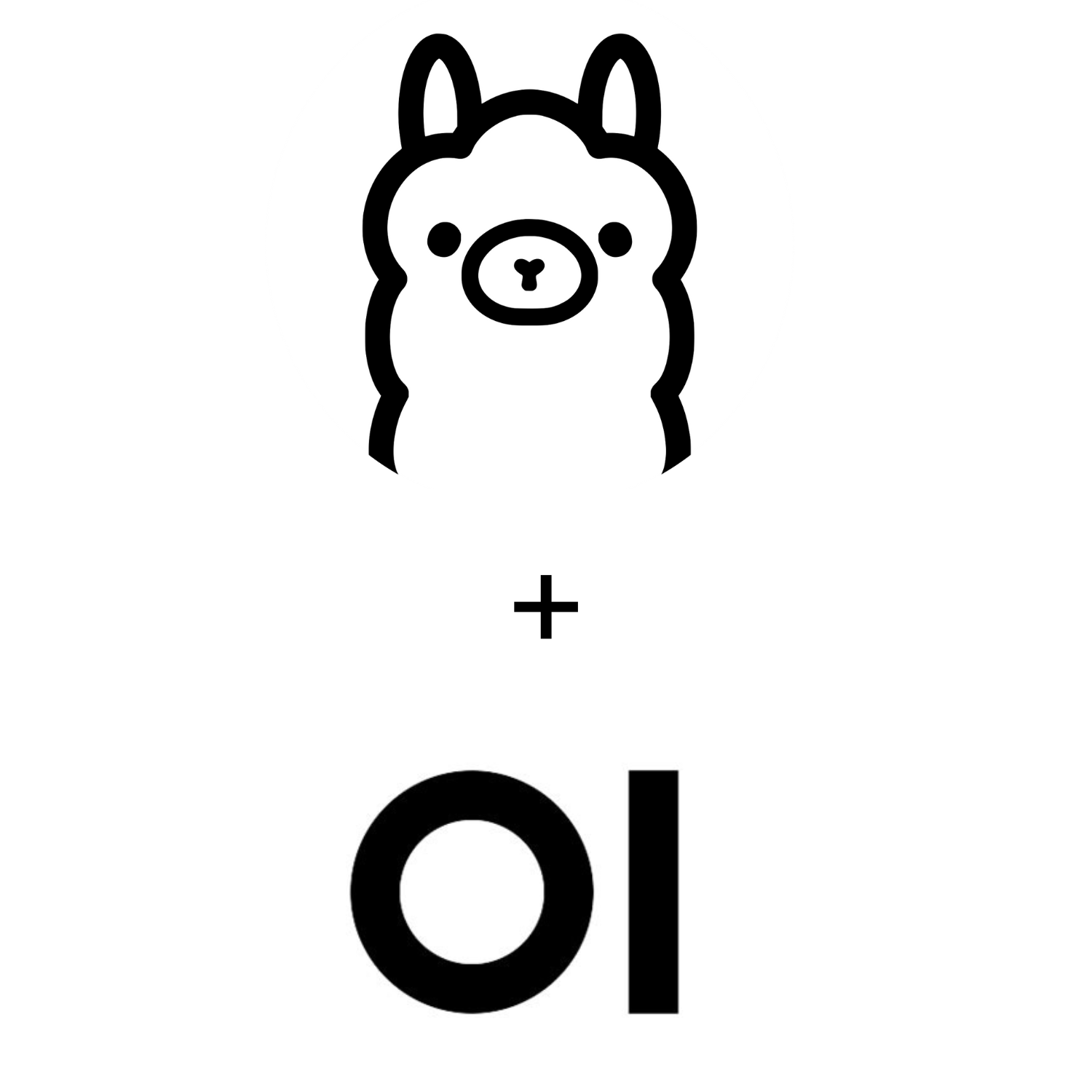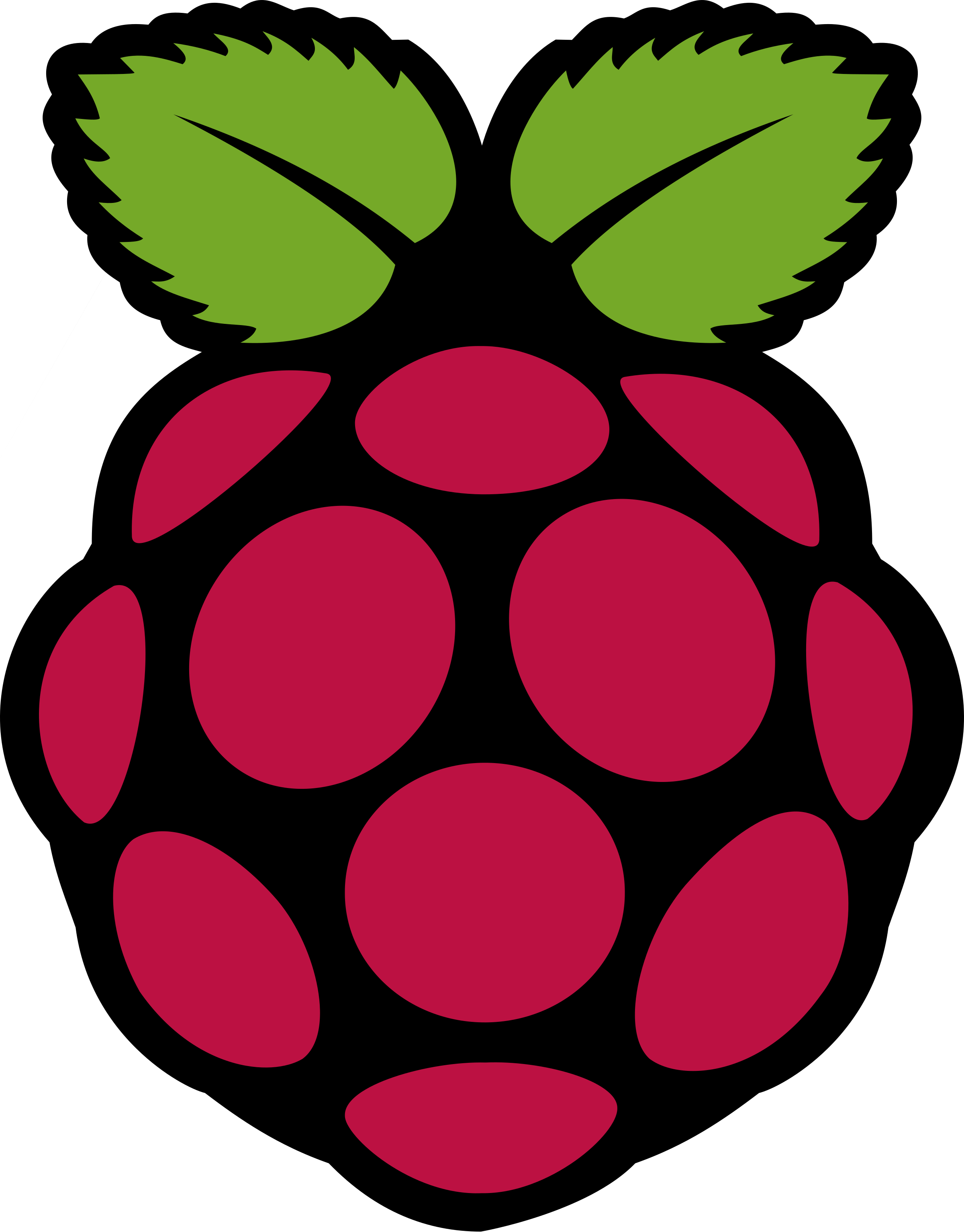Sbussiso Dube
Sbussiso Dube
Read More
Sbussiso Dube
Sbussiso Dube
Read More
Sbussiso Dube
Sbussiso Dube
Read More
Sbussiso Dube
Sbussiso Dube
Read More
Sbussiso Dube
Sbussiso Dube
Read More
Sbussiso Dube
Sbussiso Dube
Read More
Sbussiso Dube
Sbussiso Dube
Read More
Sbussiso Dube
Sbussiso Dube
Read More
Sbussiso Dube
Sbussiso Dube
Read More
Sbussiso Dube
Sbussiso Dube
Read More
Sbussiso Dube
Sbussiso Dube
Read More
Sbussiso Dube
Sbussiso Dube
Read More
Sbussiso Dube
Sbussiso Dube
Read More
Sbussiso Dube
Sbussiso Dube
Read More
Sbussiso Dube
Sbussiso Dube
Read More
Sbussiso Dube
Sbussiso Dube
Read More
Sbussiso Dube
Sbussiso Dube
Read More
Sbussiso Dube
Sbussiso Dube
Read More